This is a SAMPLE TESTING MESSAGE sent through Cell Broadcasting System by Department of Telecommunication
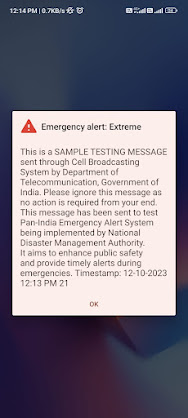
This is a SAMPLE TESTING MESSAGE sent through Cell Broadcasting System by Department of Telecommunication, Government of India. Please ignore this message as no action is required from your end. This message has been sent to test Pan-India Emergency Alert System being implemented by National Disaster Management Authority. It aims to enhance public safety and provide timely alerts during emergencies. Timestamp: 12-10-2023 12:13 PM 21